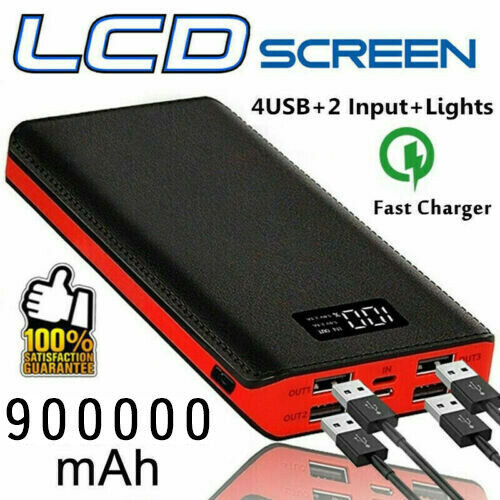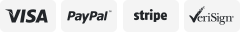-40%
4 in 1 Digital Desk-Alarm-Clock-Thermometer-Qi-Wireless-Charger For Apple Iphone
$ 15.83
- Description
- Size Guide
Description
NEW 4 IN 1 Wirless Charger + Alarm ClockFeatures
1.Wireless charging standard:
QI standard
2.Wireless charging output:
The maximum power output of mobile phone wireless charging is 15W.
3.Receivable design:
The concealed and retractable design for charging headphones and mobile phones on both sides is convenient and atmospheric.
4.Storage self-locking switch:
Built-in self-locking door switch is stored on both sides, smart and convenient, simple and creative.
5.Embedded watch stand:
Apple mobile phone embedded stand, specially equipped with the original Apple Watch charger, built-in space to hide the charging cable.
6.Side earphone charging:
Creative wireless charging for side earphones, supporting Qi protocol wireless charging device, and human-like non-slip side cushion design at the bottom.
7.Power port:
It adopts the popular TYPE-C port, the rear hidden design, beautiful and generous.
8.
Please note this device require a fast charging adapter to be connect to provide fast charging ablity and it needs to provide power to multiple units
Clock parameters
①Input 5V/9V 200MA/150MA ② 4 digits display time, temperature, alarm clock, calendar ③3 kinds of display mode selection ④Power-off memory function ⑤ 4-level display brightness adjustment ⑥The temperature display format selection (C/F) ⑦Power supply voltage: 2.5V-3.3V ⑧Quiet current: <15uA ⑨Any key to turn off the alarm Test environment conditions: The tests in this specification should be carried out under the standard atmospheric conditions of the test. Temperature: 15℃~35℃. Relative humidity: 45%~75%. Atmospheric pressure: 86 kPa~106 kPa
1. Press the switch key 2 Long press (M) to set the time 12/24H, press to adjust the corresponding time mode, and press (M) to confirm after adjustment. 3. Press (M) to switch the date interface, long press (M) to enter settings, press to adjust the corresponding date, and press (M) to confirm. 4. Press (M) to switch the alarm clock interface A1/A2/A3, long press (M) to enter the setting, press to adjust the corresponding alarm time, and press (M) to confirm. 5. Press (M) to switch the alarm clock interface A1/A2/A3, open the alarm clock interface, and close the alarm clock interface. When the alarm goes off, press any key to turn off the alarm. 6 Press to enter the power saving mode, open the power saving mode interface, and turn off the power saving mode. 7. dp-1 time mode, short press the (M) key to display the date, and exit after 5 seconds after no operation. dp-2 alarm time Short press (M) key for a long time to display the corresponding interface. dp-3 alarm mode, short press the (M) key to display the date, and exit after 5 seconds after no operation. 8. Long press to enter dp mode. 9.Long press to switch between Fahrenheit and Celsius. .